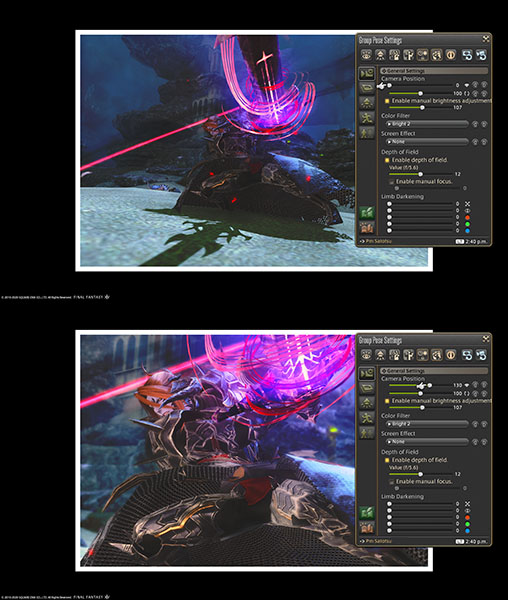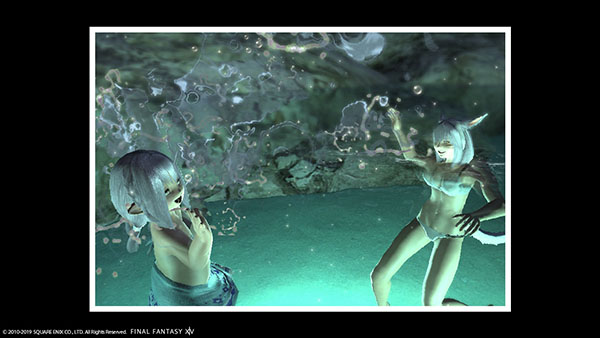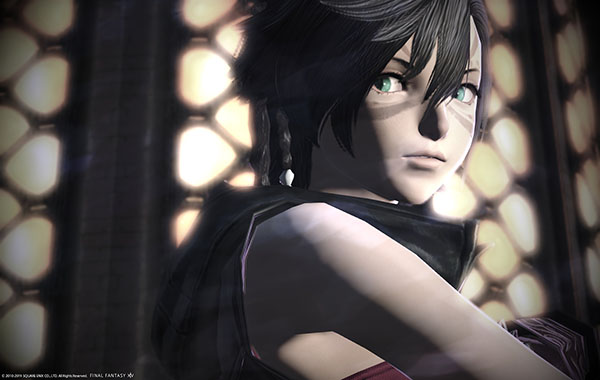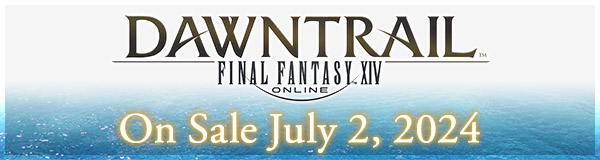Framed to Perfection
Information
Greetings, everyone!
Zhexos from the Community team here! Patch 5.2 is around the corner (arriving February 18!), so today I'd like to go over some updates coming to the group pose feature!
* Be sure to click each image to view the full size!
▼Control Guide has been added
While there are many seasoned "gposers" out there, there may be those who are confused by some of the settings and how features within group pose work.
We've added a control guide that will give you a basic overview on what controls to use to improve your screenshot game!
You'll be able to go from something like this...

To this! Yes, yes! (Wait, where did my character go...)
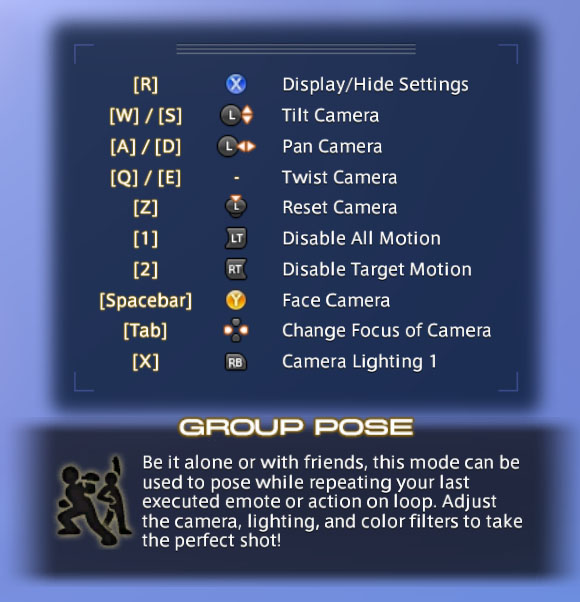 *The Control Guide will automatically open when you enter Group Pose and can be turned on/off through the menu options.
*The Control Guide will automatically open when you enter Group Pose and can be turned on/off through the menu options.
The Control Guide gives you basic controls on:
■ Tilt, Pan, Twisting camera movements
■ Changing the focus target of the camera
■ Disabling motions on a target
Be sure to check out the guide if you're new to the world of taking screen shots or if you're looking to level up your skills!
▼Addition of Frames Unaffected by Camera Settings
As you may know, we've introduced various frames in the past; however, the size of these frames was affected by your camera's angle of view position. In 5.2 we're adding frames that are unaffected by these camera settings!
Confused? Let me give you some visual examples.
Frames Added up to Patch 5.1
All the previous frames changed the size of the frame based on your camera's angle of view.
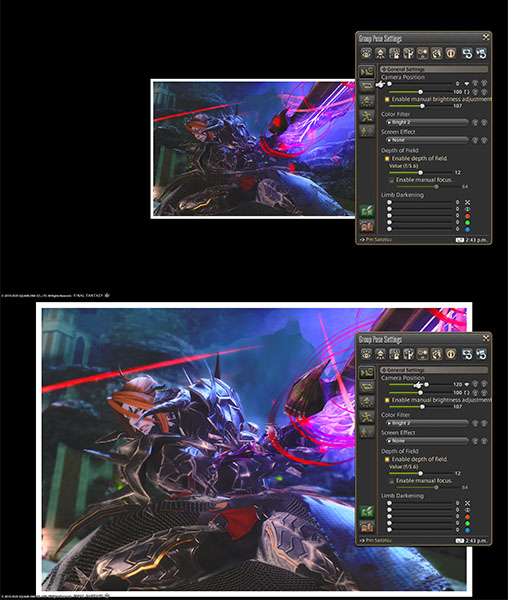 Here we can see how the size of the frame is affected between different angle of view settings.
Here we can see how the size of the frame is affected between different angle of view settings.
This is useful for some specific types of screenshots, but we've received feedback asking to be able to adjust the angle without affecting the size of the actual frame.
We've got you covered!
New Frames Added in Patch 5.2
We've added new frames that aren't affected by these camera's settings!
And worry not, you can continue to use the existing frames as well!
Here we can see how the size of the frame itself is now unaffected, but you're still able to change the angle of view.
▼Frames, Frames, Frames!
That's not all, we're also introducing some brand new frames!
How about a Journal frame?
Want to turn yourself, your friends, or your favorite minion into an Elite Mark? Now you can do that too!
The frames got buffed in Patch 5.2 so be sure to check them out!
▼Feature to Save and Load Camera/Lighting Settings
Those of us who have been taking a lot of screenshots with the Group Pose feature will be pleased to hear that you'll now be able to save and load your camera and lighting settings.
Got that perfect angle, zoom, and three point lighting but don't like redoing the settings every time? Or do you, like me, keep forgetting what settings you had it on? This is for you!
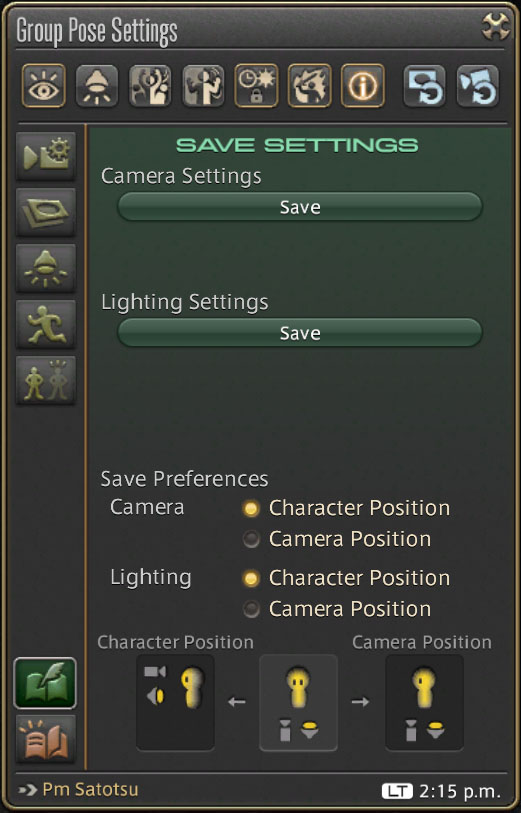
Once you've got the perfect shot set up, you can now save the camera and lighting settings through the Save Settings menu located on the bottom left of the Group Pose Settings window.
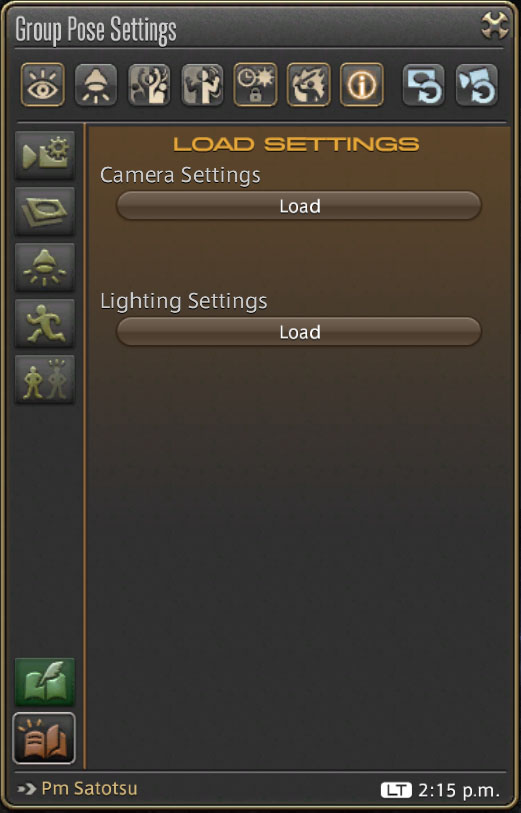
Now all you have to do is load the settings and you're ready to shoot!
Now you can set up your perfect shot before hand, jump into Group Pose, load up the settings and take a quick snap!
Here are some screenshots taken by our QA team.
We're excited to see what types of screenshots you all will come up with utilizing these new features! Keep on capturing those great screenshots and be sure to share it with the rest of the community!
-Zhexos
Community Team
Search Blog
Search by Category
- Information (330)
- Event (167)
- Backstage Investigators (17)
- Lyrics (28)
- Other (44)
- Merch / Goods (42)
- Promotion (15)
Monthly View
Select Month
- October 2025
- August 2025
- July 2025
- May 2025
- April 2025
- March 2025
- February 2025
- January 2025
- December 2024
- November 2024
- October 2024
- September 2024
- August 2024
- May 2024
- April 2024
- March 2024
- February 2024
- January 2024
- December 2023
- October 2023
- September 2023
- August 2023
- July 2023
- June 2023
- March 2023
- February 2023
- January 2023
- December 2022
- November 2022
- October 2022
- September 2022
- August 2022
- July 2022
- June 2022
- April 2022
- March 2022
- February 2022
- January 2022
- December 2021
- November 2021
- October 2021
- September 2021
- August 2021
- July 2021
- June 2021
- May 2021
- April 2021
- February 2021
- January 2021
- December 2020
- November 2020
- October 2020
- September 2020
- August 2020
- April 2020
- March 2020
- February 2020
- January 2020
- December 2019
- November 2019
- October 2019
- September 2019
- August 2019
- July 2019
- June 2019
- May 2019
- April 2019
- March 2019
- February 2019
- January 2019
- December 2018
- November 2018
- October 2018
- September 2018
- August 2018
- July 2018
- June 2018
- May 2018
- April 2018
- March 2018
- February 2018
- January 2018
- December 2017
- November 2017
- October 2017
- September 2017
- August 2017
- July 2017
- June 2017
- May 2017
- April 2017
- March 2017
- February 2017
- January 2017
- December 2016
- November 2016
- October 2016
- September 2016
- August 2016
- July 2016
- June 2016
- May 2016
- April 2016
- March 2016
- February 2016
- January 2016
- December 2015
- November 2015
- October 2015
- September 2015
- August 2015
- July 2015
- June 2015
- May 2015
- April 2015
- March 2015
- February 2015
- January 2015
- December 2014
- November 2014
- October 2014
- September 2014
- August 2014
- July 2014
- June 2014
- May 2014
- April 2014
- March 2014
- February 2014
- January 2014
- December 2013
- November 2013
- October 2013
- September 2013
- August 2013
- July 2013
- June 2013
- May 2013
- April 2013
- March 2013
- February 2013
- January 2013
- December 2012
Search by Tags
- All Saints' Wake
- April Fools
- Backstage Investigators
- Breaking Brick Mountains
- Collaboration
- Community Spotlight
- Crossover
- Dev. Insight
- Elunia Arlana
- Fan Festival
- Fan Gathering
- FF16
- FFXVI
- Hatching-tide
- Heavensturn
- Housing
- Information
- Little Ladies' Day
- Live Event
- Livestream
- Lyrics
- Make It Rain Campaign
- Merchandise
- Monster Hunter Wilds
- Moonfire Faire
- PAX
- Report
- Seasonal Event
- Starlight Celebration
- THE PRIMALS
- The Rising
- Update Details
- Valentione's Day
- Yo-kai Watch