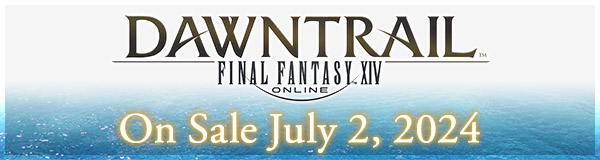Set Your Cameras to Idle
Information
Greetings, everyone!
Camate here with yet another update about the photographic technology coming in Patch 3.2 to spice up the screenshots you take.
The other day I shared the additions to the group pose feature, but today I want to show off some of the new features that will be added to the idling camera!
(In case you don't know, or forgot, how to use the idling camera, simply enter the text command '/idlingcamera' or '/icam.' To save time, you can even set a keybind!)
Addition #1: Focusing on specific targets
Up until now, the camera would cycle randomly through vantage points of NPCs and other characters, but with this change, you'll be able to set specific targets and switch camera angles.

By setting targets, you can look at one specific character from various angles.


It's easy to do. If you're using a keybind, simply target the character you want to focus on and activate!

If you're doing it manually via text command, it differs slightly if you want to focus on yourself, or on other characters.
If you want to target yourself, enter '/icam <me>'
If you want target others, select them with the cursor and enter '/icam <t>'
Addition #2: A Pause Feature
By right clicking (or pressing the circle button), you will be able to pause the idling camera. To start up again, simply right click/press circle once more.
Addition #3: The Ability to Skip Scenes
Ever wanted to skip straight to the next scenes? Well, with this addition, you'll be able to! Skip by pressing the Tab key or directional buttons.
Addition #4: Additional targets
While NPCs and your friends may make perfect subjects for screenshots, sometimes you just want to shoot a really nice piece of furniture. (Am I alone on this one?)
Well, with this new addition, certain pieces of furniture and other objects can be targeted by the idling camera too!

Addition # 5: Auto Switch to Idling Camera when AFK
A new setting will be added to the system configuration menu.
You can find this by going to System Configuration > Other Settings > Auto-AFK Settings
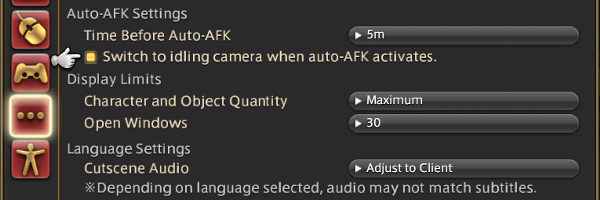
By activating this, it will automatically switch to the idling camera whenever you become AFK. Seems like this would be great for a screen saver!
Though these are not major additions and merely a drop in the bucket compared to the other large-scale content coming in Patch 3.2, they are really nice improvements that will allow you to screenshots like never before!
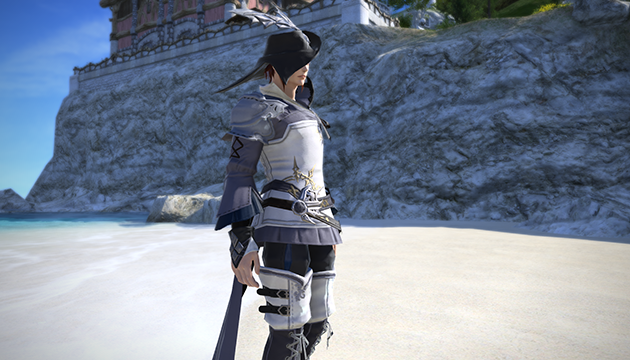
I hear that the so-called "Screenshot Alliance" is already working on something for the next update! There sure are a lot of "alliances" within the development team...
Now then, there's no time to stay idle. The patch is almost here, and there is work to be done!
-Camate
Search Blog
Search by Category
- Information (330)
- Event (167)
- Backstage Investigators (17)
- Lyrics (28)
- Other (44)
- Merch / Goods (42)
- Promotion (15)
Monthly View
Select Month
- October 2025
- August 2025
- July 2025
- May 2025
- April 2025
- March 2025
- February 2025
- January 2025
- December 2024
- November 2024
- October 2024
- September 2024
- August 2024
- May 2024
- April 2024
- March 2024
- February 2024
- January 2024
- December 2023
- October 2023
- September 2023
- August 2023
- July 2023
- June 2023
- March 2023
- February 2023
- January 2023
- December 2022
- November 2022
- October 2022
- September 2022
- August 2022
- July 2022
- June 2022
- April 2022
- March 2022
- February 2022
- January 2022
- December 2021
- November 2021
- October 2021
- September 2021
- August 2021
- July 2021
- June 2021
- May 2021
- April 2021
- February 2021
- January 2021
- December 2020
- November 2020
- October 2020
- September 2020
- August 2020
- April 2020
- March 2020
- February 2020
- January 2020
- December 2019
- November 2019
- October 2019
- September 2019
- August 2019
- July 2019
- June 2019
- May 2019
- April 2019
- March 2019
- February 2019
- January 2019
- December 2018
- November 2018
- October 2018
- September 2018
- August 2018
- July 2018
- June 2018
- May 2018
- April 2018
- March 2018
- February 2018
- January 2018
- December 2017
- November 2017
- October 2017
- September 2017
- August 2017
- July 2017
- June 2017
- May 2017
- April 2017
- March 2017
- February 2017
- January 2017
- December 2016
- November 2016
- October 2016
- September 2016
- August 2016
- July 2016
- June 2016
- May 2016
- April 2016
- March 2016
- February 2016
- January 2016
- December 2015
- November 2015
- October 2015
- September 2015
- August 2015
- July 2015
- June 2015
- May 2015
- April 2015
- March 2015
- February 2015
- January 2015
- December 2014
- November 2014
- October 2014
- September 2014
- August 2014
- July 2014
- June 2014
- May 2014
- April 2014
- March 2014
- February 2014
- January 2014
- December 2013
- November 2013
- October 2013
- September 2013
- August 2013
- July 2013
- June 2013
- May 2013
- April 2013
- March 2013
- February 2013
- January 2013
- December 2012
Search by Tags
- All Saints' Wake
- April Fools
- Backstage Investigators
- Breaking Brick Mountains
- Collaboration
- Community Spotlight
- Crossover
- Dev. Insight
- Elunia Arlana
- Fan Festival
- Fan Gathering
- FF16
- FFXVI
- Hatching-tide
- Heavensturn
- Housing
- Information
- Little Ladies' Day
- Live Event
- Livestream
- Lyrics
- Make It Rain Campaign
- Merchandise
- Monster Hunter Wilds
- Moonfire Faire
- PAX
- Report
- Seasonal Event
- Starlight Celebration
- THE PRIMALS
- The Rising
- Update Details
- Valentione's Day
- Yo-kai Watch