The user interface, or UI for short, refers to the various on-screen elements and menus through which a player interacts with the game. The UI in FFXIV can be adjusted in myriad ways to ensure an enjoyable gaming experience.
This guide will explain how to adjust the UI, and offer tips to help you navigate the game.

Use the default settings…

Or try something creative!

The possibilities are endless!

Use the default settings…

Or try something creative!

The possibilities are endless!

1. Enter a term to search.

2. Find a topic and review its contents.

3. Try out what you've learned!

1. Enter a term to search.

2. Find a topic and review its contents.

3. Try out what you've learned!
(You can view this screen at any time from the guide icon.)
Frequently Asked Questions / Saving and Importing Backups
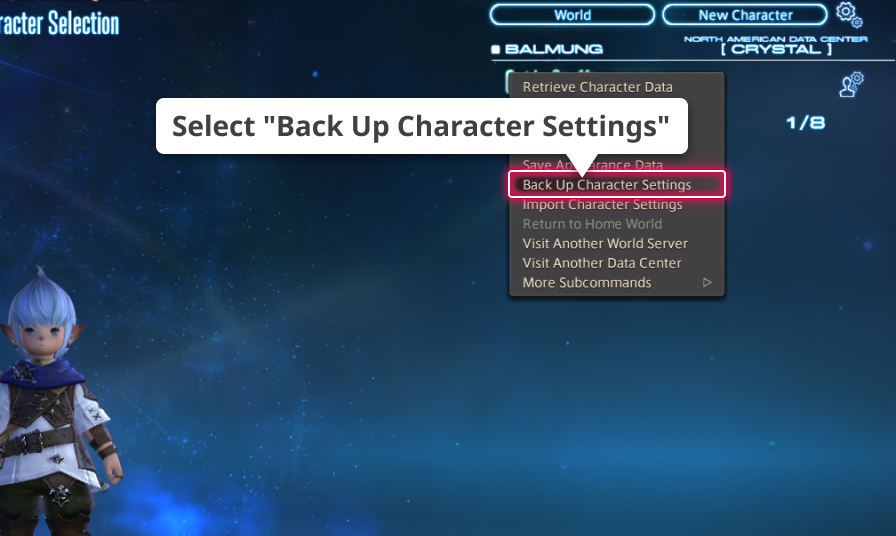
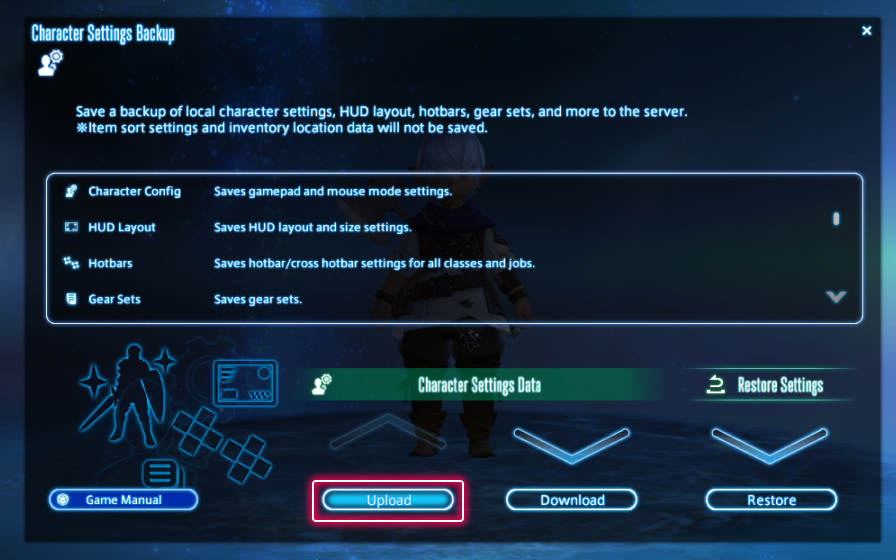
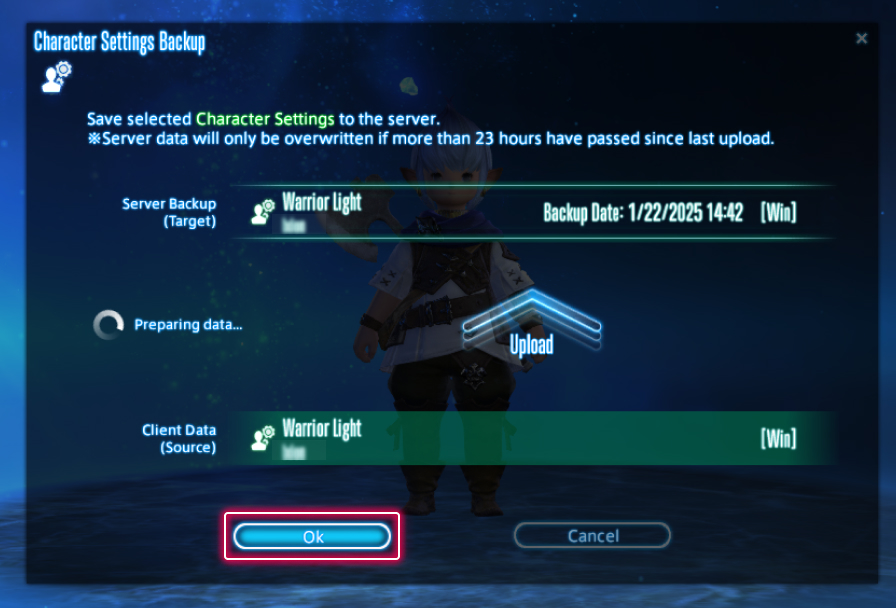
To back up HUD layout, hotbars, gear sets, individual macros, and other local character settings, right-click your chosen character on the Character Selection screen and select Back Up Character Settings from the subcommand menu. This will open the Character Settings Backup window, from which you may select Upload to proceed with the backup.
Saving a backup of character settings to the server allows you to easily carry over your preferences to a different play environment. Saved settings can be imported by selecting Download from the Character Settings Backup window.
Learn more about backups.
Settings Eligible for Backup
The following character settings are eligible for backup:
・Character Configuration
・HUD Layout
・Hotbars and Cross Hotbars
・Gear Sets
・Key Bindings
・Log Filters
・Individual Macros
・Miscellaneous Data (Triple Triad, LoVM, etc.)
・Social Data (Friend Group Names, Contact Lists, etc.)
* Screenshots, character appearance data, item sort settings, and inventory location data will not be saved.
* Shared macros are saved by backing up Client Settings.
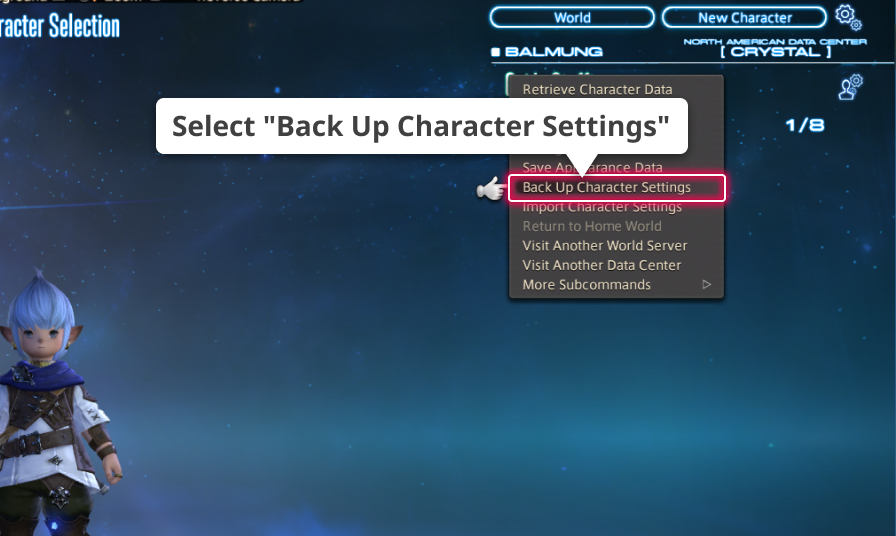
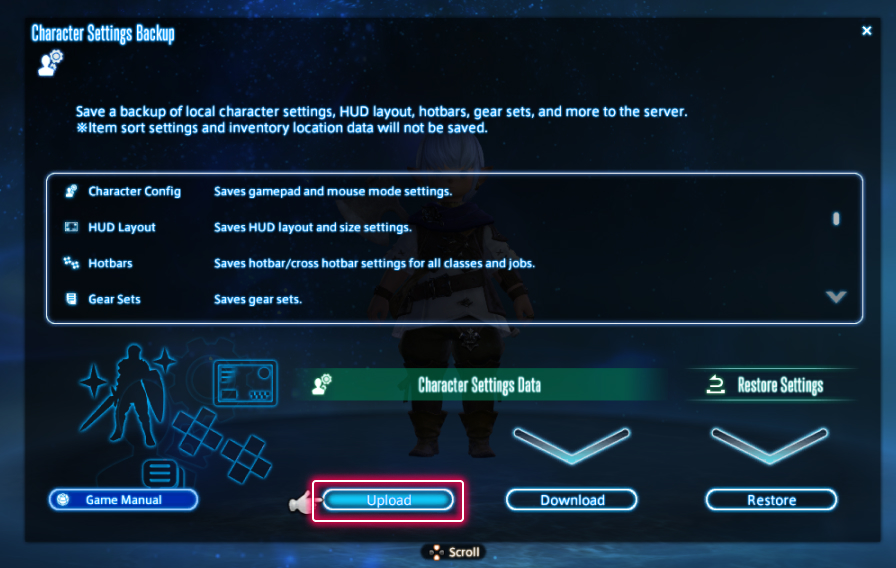
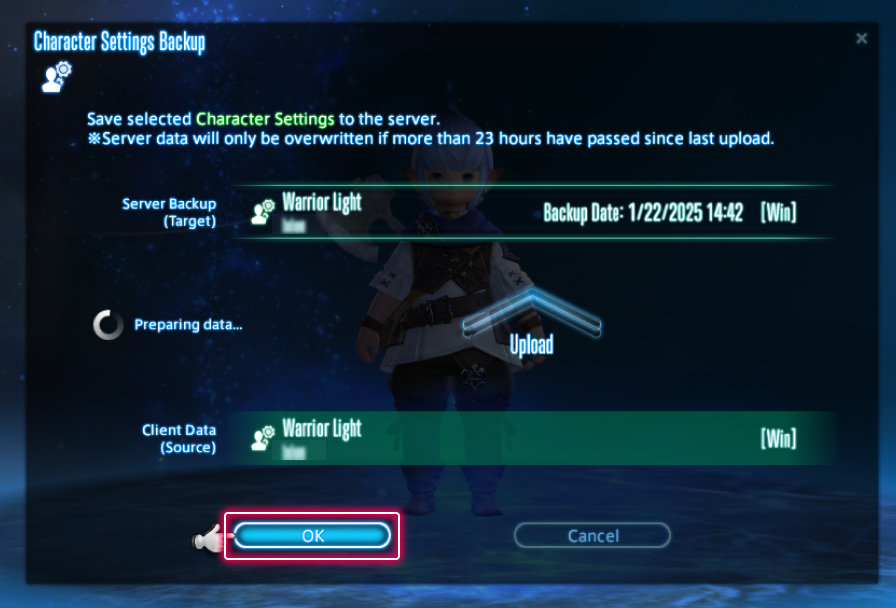
To back up HUD layout, hotbars, gear sets, individual macros, and other local character settings, press X (□ on PS5™/PS4™, X on Xbox Series X|S) to select your chosen character on the Character Selection screen and then select Back Up Character Settings from the subcommand menu. This will open the Character Settings Backup window, from which you may select Upload to proceed with the backup.
Saving a backup of character settings to the server allows you to easily carry over your preferences to a different play environment. Saved settings can be imported by selecting Download from the Character Settings Backup window.
Learn more about backups.
Settings Eligible for Backup
The following character settings are eligible for backup:
・Character Configuration
・HUD Layout
・Hotbars and Cross Hotbars
・Gear Sets
・Key Bindings
・Log Filters
・Individual Macros
・Miscellaneous Data (Triple Triad, LoVM, etc.)
・Social Data (Friend Group Names, Contact Lists, etc.)
* Screenshots, character appearance data, item sort settings, and inventory location data will not be saved.
* Shared macros are saved by backing up Client Settings.