The user interface, or UI for short, refers to the various on-screen elements and menus through which a player interacts with the game. The UI in FFXIV can be adjusted in myriad ways to ensure an enjoyable gaming experience.
This guide will explain how to adjust the UI, and offer tips to help you navigate the game.

Use the default settings…

Or try something creative!

The possibilities are endless!

Use the default settings…

Or try something creative!

The possibilities are endless!

1. Enter a term to search.

2. Find a topic and review its contents.

3. Try out what you've learned!

1. Enter a term to search.

2. Find a topic and review its contents.

3. Try out what you've learned!
(You can view this screen at any time from the guide icon.)
Frequently Asked Questions / Miscellaneous
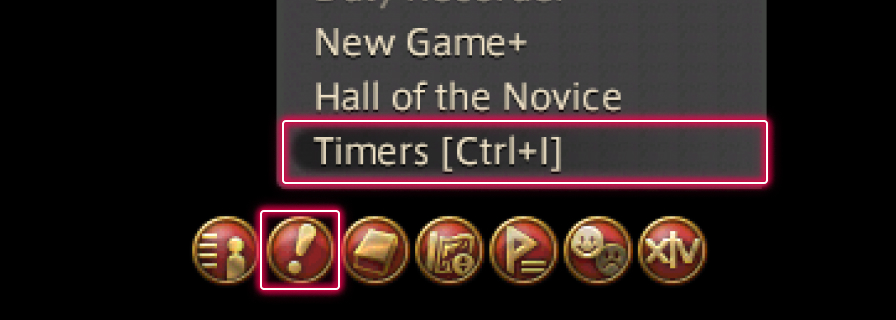
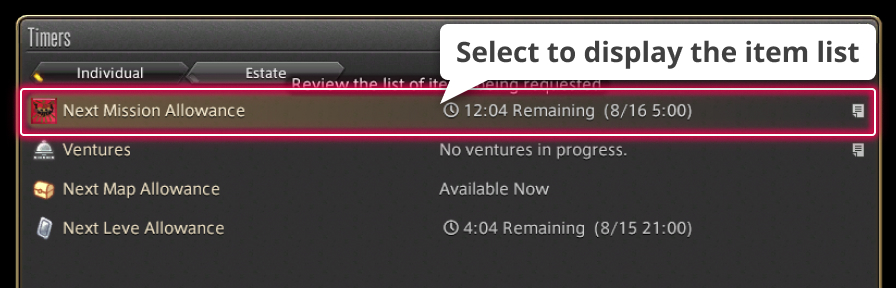
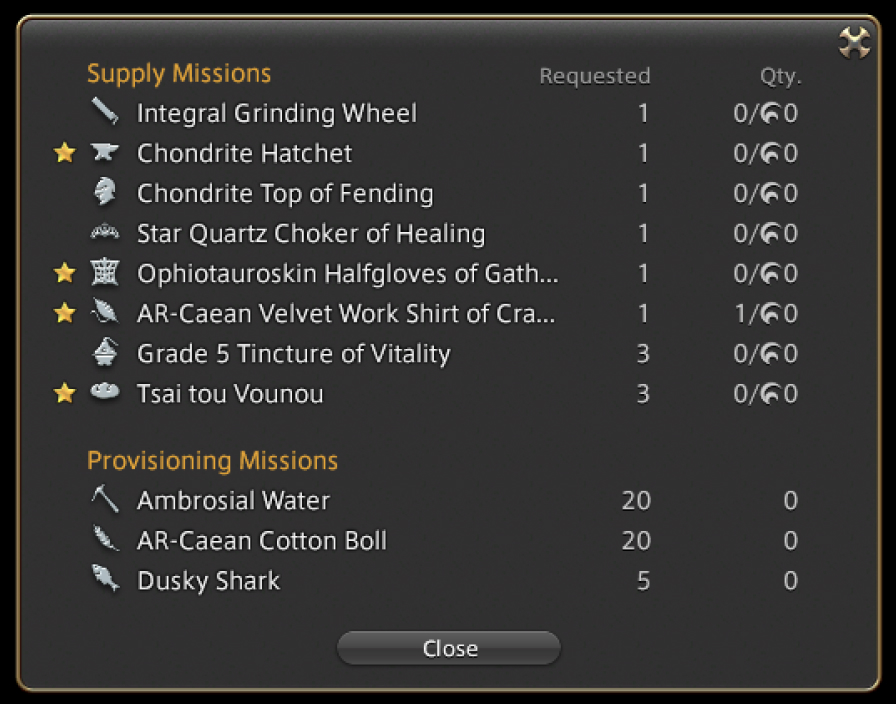
The items required to complete Grand Company supply and provisioning missions can be viewed by opening the Timers interface located under Duty in the main menu. Select the Individual tab, then select Next Mission Allowance to display a list of the requested supplies and provisions.
You need not visit Grand Company headquarters─you can view this information whenever and wherever you wish.
The Timers interface also provides the current status of custom deliveries, retainer ventures, treasure map allowance, leve allowance, and more.
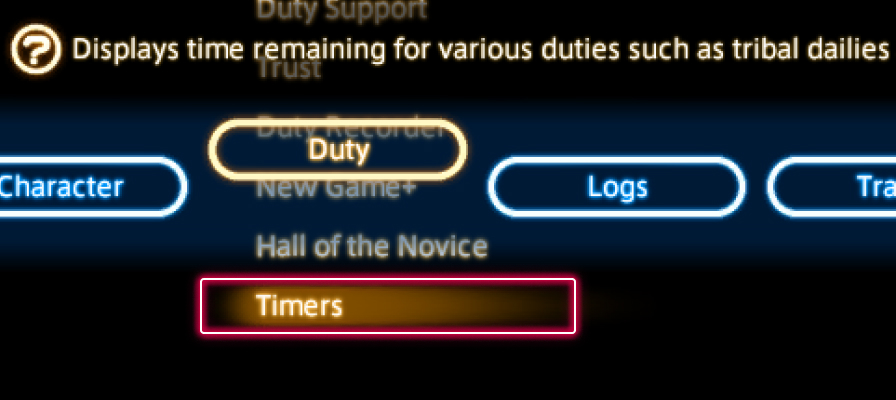
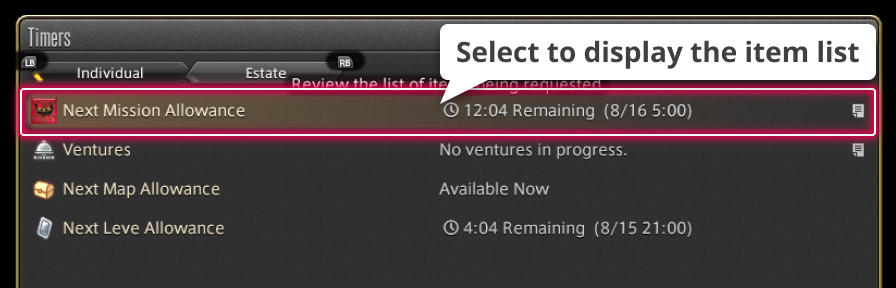
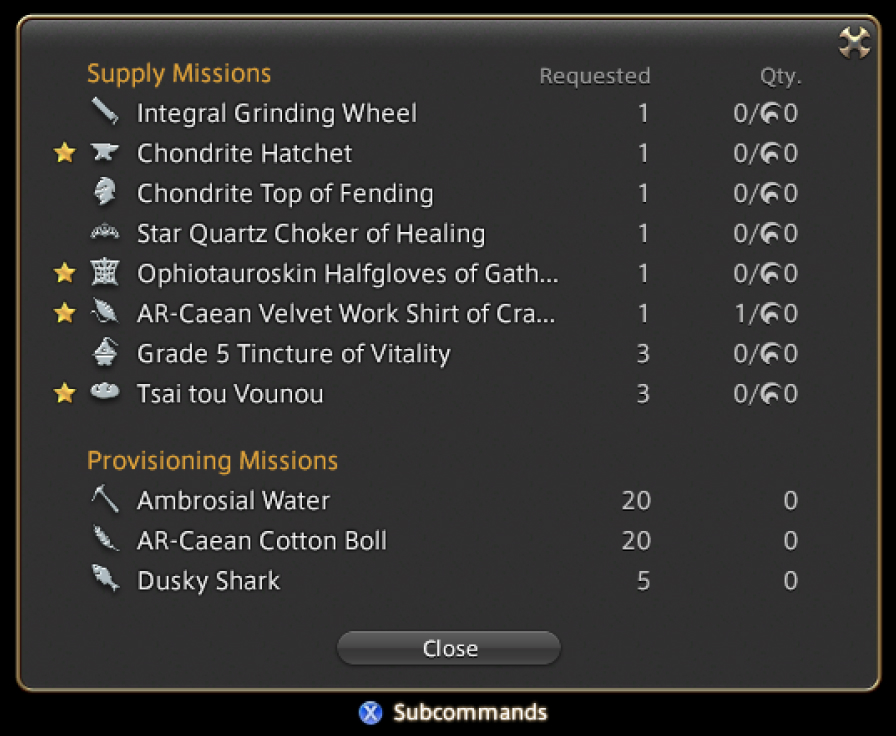
The items required to complete Grand Company supply and provisioning missions can be viewed by opening the Timers interface located under Duty in the main menu. Select the Individual tab, then select Next Mission Allowance to display a list of the requested supplies and provisions.
You need not visit Grand Company headquarters─you can view this information whenever and wherever you wish.
The Timers interface also provides the current status of custom deliveries, retainer ventures, treasure map allowance, leve allowance, and more.