The user interface, or UI for short, refers to the various on-screen elements and menus through which a player interacts with the game. The UI in FFXIV can be adjusted in myriad ways to ensure an enjoyable gaming experience.
This guide will explain how to adjust the UI, and offer tips to help you navigate the game.

Use the default settings…

Or try something creative!

The possibilities are endless!

Use the default settings…

Or try something creative!

The possibilities are endless!

1. Enter a term to search.

2. Find a topic and review its contents.

3. Try out what you've learned!

1. Enter a term to search.

2. Find a topic and review its contents.

3. Try out what you've learned!
(You can view this screen at any time from the guide icon.)
Frequently Asked Questions / Miscellaneous
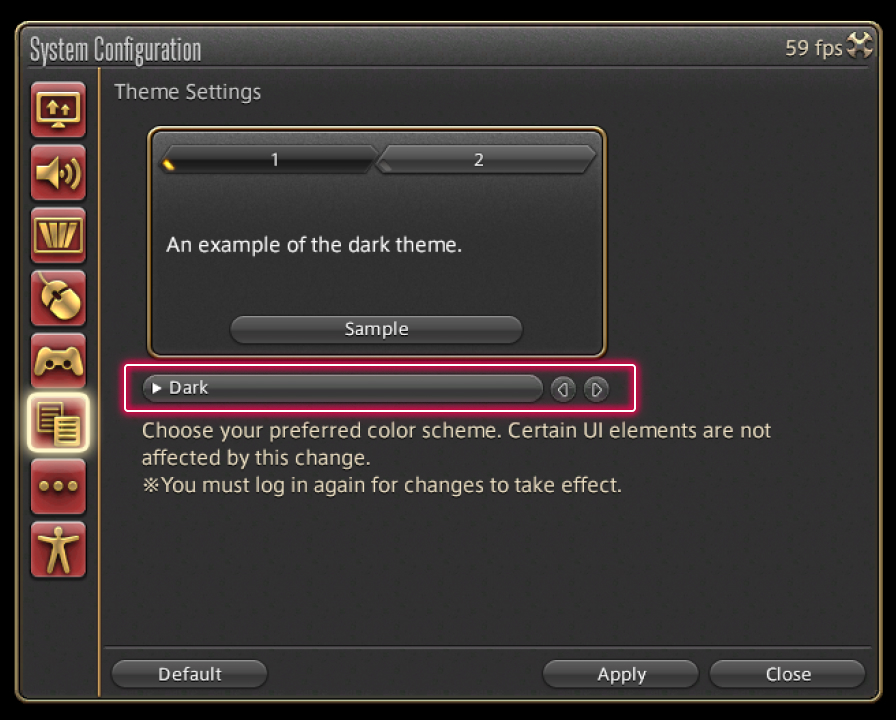
From the main menu, select System and open the System Configuration menu, then select the Theme Settings tab from the column on the left. You may then choose which color scheme you would like to use from the dropdown menu. If you select a different theme than the one you are currently using, you must log in again for changes to take effect.
* Please note that certain UI elements will not be affected by changes to the theme.
 Dark
Dark
 Light
Light
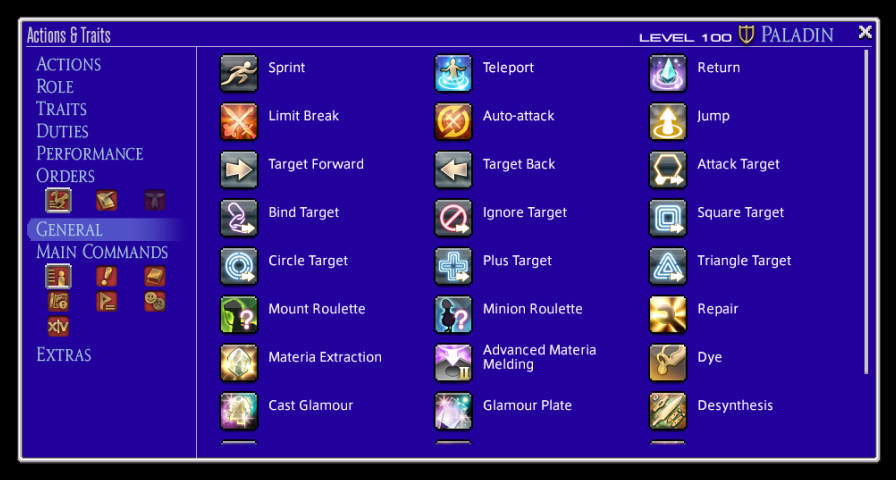 Classic FF
Classic FF
 Clear Blue
Clear Blue
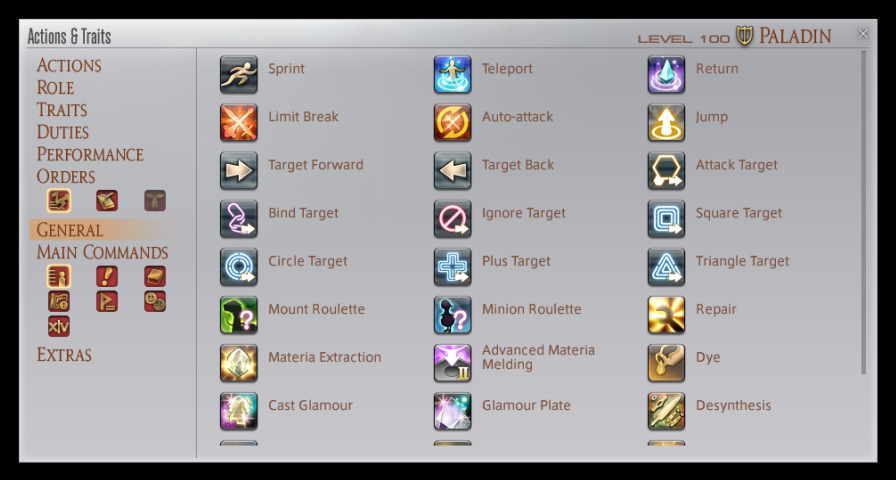 Clear White
Clear White
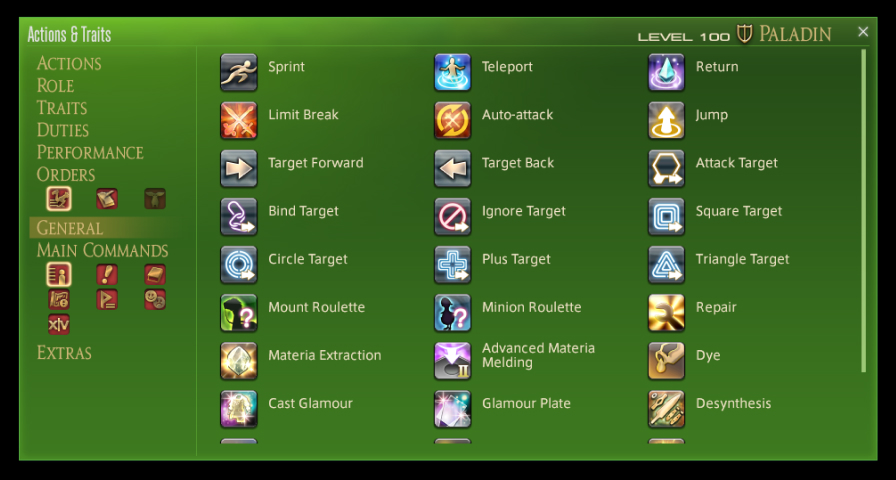 Clear Green
Clear Green
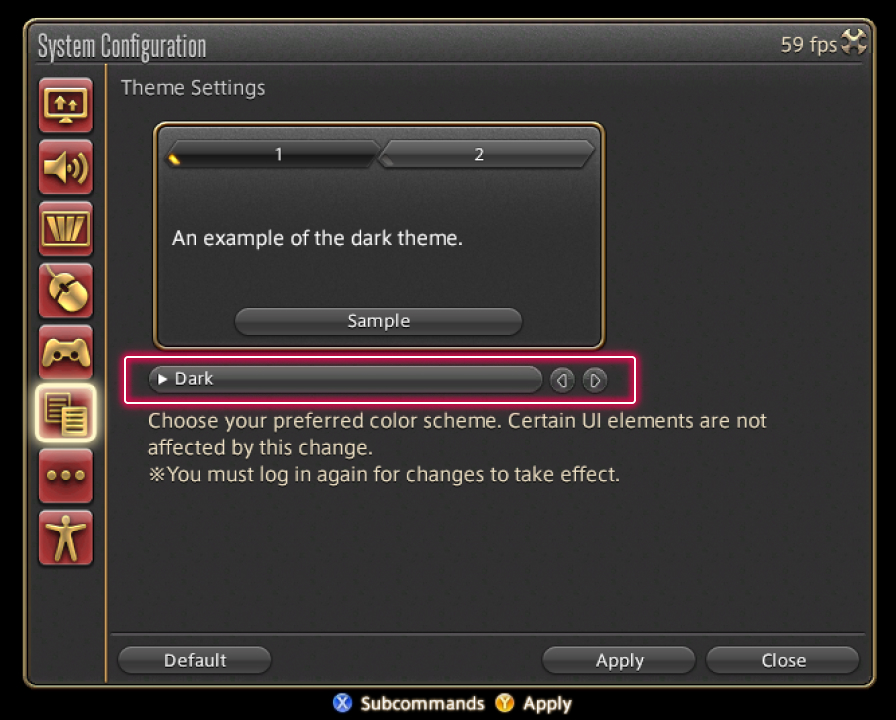
From the main menu, select System and open the System Configuration menu, then select the Theme Settings tab from the column on the left. You may then choose which color scheme you would like to use from the dropdown menu. If you select a different theme than the one you are currently using, you must log in again for changes to take effect.
* Please note that certain UI elements will not be affected by changes to the theme.
 Dark
Dark
 Light
Light
 Classic FF
Classic FF
 Clear Blue
Clear Blue
 Clear White
Clear White
 Clear Green
Clear Green