The user interface, or UI for short, refers to the various on-screen elements and menus through which a player interacts with the game. The UI in FFXIV can be adjusted in myriad ways to ensure an enjoyable gaming experience.
This guide will explain how to adjust the UI, and offer tips to help you navigate the game.

Use the default settings…

Or try something creative!

The possibilities are endless!

Use the default settings…

Or try something creative!

The possibilities are endless!

1. Enter a term to search.

2. Find a topic and review its contents.

3. Try out what you've learned!

1. Enter a term to search.

2. Find a topic and review its contents.

3. Try out what you've learned!
(You can view this screen at any time from the guide icon.)
Mastering the UI / Navigating the Game Screen
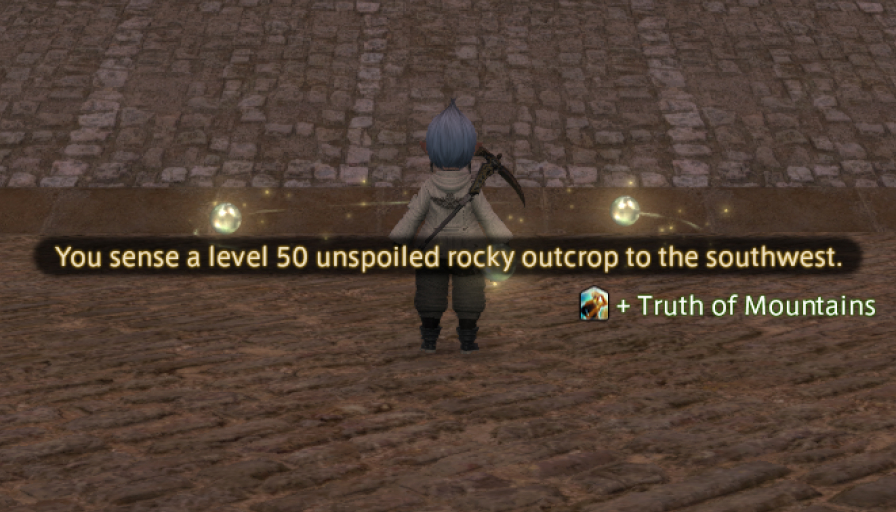
In FINAL FANTASY XIV, the standard measurement of in-game time is called Eorzea Time (ET).
Some content changes according to in-game time progression, such as the availability of certain fish or unspoiled gathering points. Players may also find it useful to reference Eorzea Time when coordinating for time-dependent challenges like FATEs and the Hunt.
Displaying Eorzea Time on the HUD
Local time is displayed by default on the HUD. To switch to Eorzea Time, select System > Character Configuration > UI Settings > HUD and click the box labeled "Eorzea Time" under the category "Clock Type."
You may also click directly on the HUD time display to change what time is shown.
See Basic Information for more details.
 Time Display: Default
Time Display: Default
 Time Display: All Times
Time Display: All Times