The user interface, or UI for short, refers to the various on-screen elements and menus through which a player interacts with the game. The UI in FFXIV can be adjusted in myriad ways to ensure an enjoyable gaming experience.
This guide will explain how to adjust the UI, and offer tips to help you navigate the game.

Use the default settings…

Or try something creative!

The possibilities are endless!

Use the default settings…

Or try something creative!

The possibilities are endless!

1. Enter a term to search.

2. Find a topic and review its contents.

3. Try out what you've learned!

1. Enter a term to search.

2. Find a topic and review its contents.

3. Try out what you've learned!
(You can view this screen at any time from the guide icon.)
Party / Party
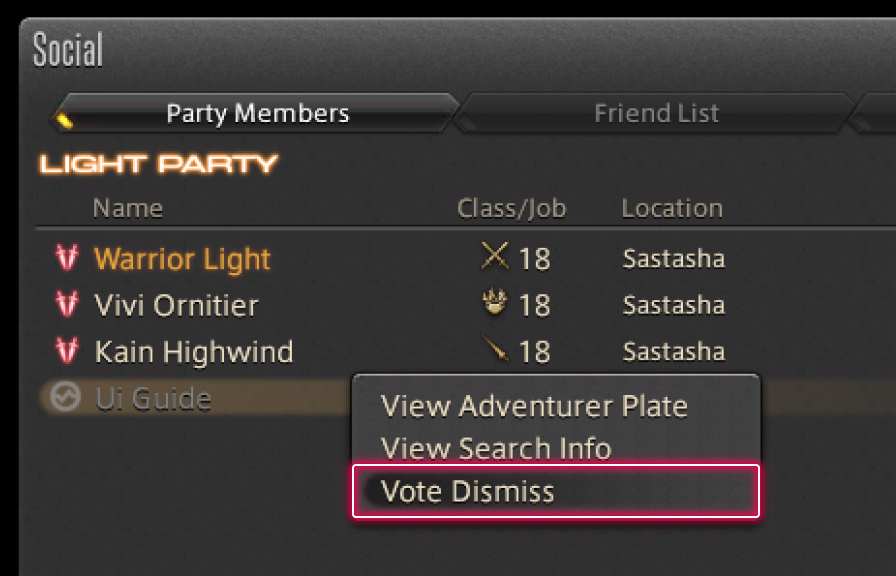
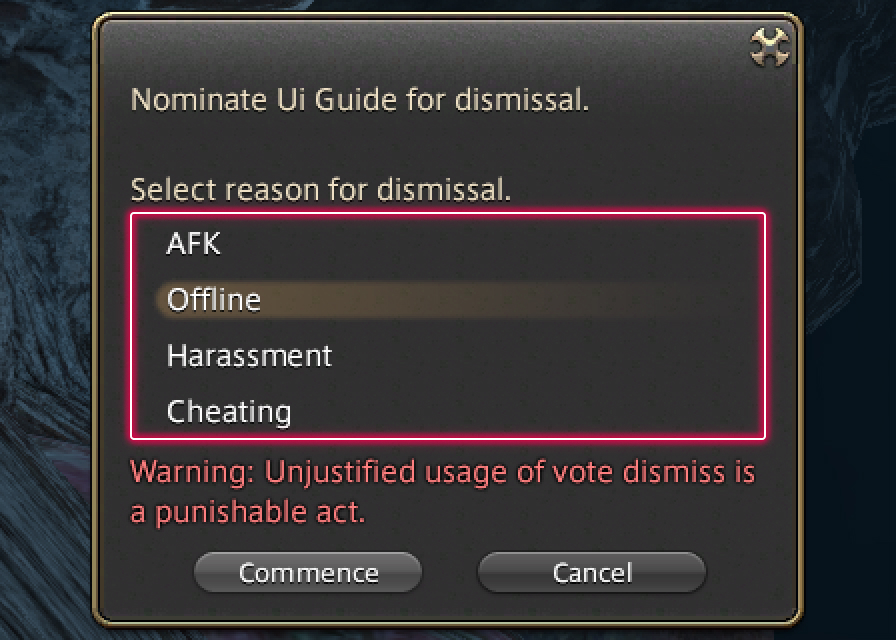

When a party member went offline while in a duty and it does not seem like they are coming back, you may find it difficult to continue the duty. In such cases, you can dismiss the offline member from the party and use the Add Member function to find a replacement.
To replenish the party, first select Party Members from the Party section of the main menu and right-click the offline character to display the submenu. Selecting Vote Dismiss from the submenu opens the Vote Dismiss window. Then, select a reason for dismissal followed by the Commence button.
Upon the party members' agreement, the offline character gets dismissed from the party. Subsequently, the Add Members window appears on the party leader's screen. Selecting "Yes" on that window initiates searching for a new member.
Requesting Reinforcements
* Only the party leader can use the Add Members feature.
* Members can only be added when players have been randomly matched for a duty.
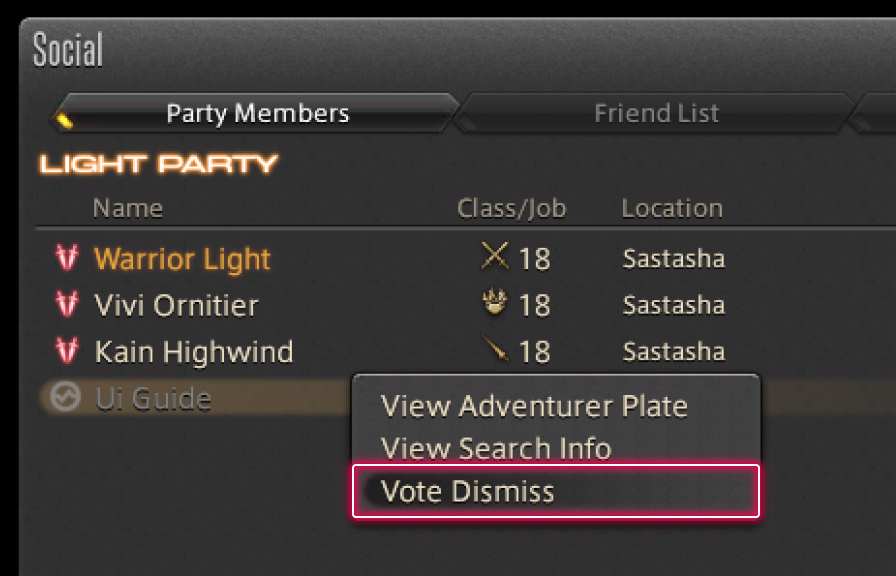
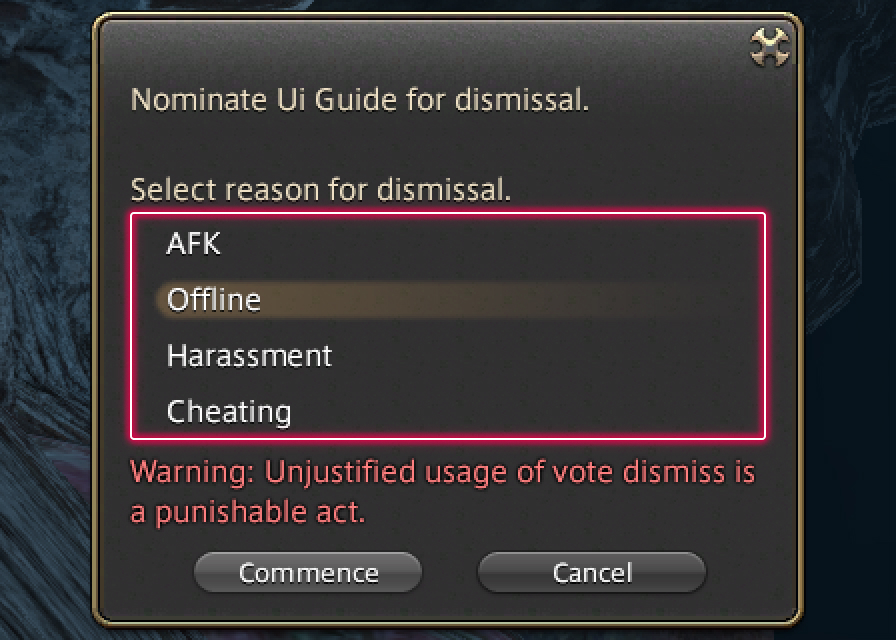

When a party member went offline while in a duty and it does not seem like they are coming back, you may find it difficult to continue the duty. In such cases, you can dismiss the offline member from the party and use the Add Member feature to find a replacement.
To replenish the party, first select Party Members from the Party section of the main menu, highlight the offline character, and press the X button (□ on PS5™/PS4™, X on Xbox Series X|S) to display the submenu. Selecting Vote Dismiss from the submenu opens the Vote Dismiss window. Then, select a reason for dismissal followed by the Commence button.
Upon the party members' agreement, the offline character gets dismissed from the party. Subsequently, the Add Members window appears on the party leader's screen. Selecting "Yes" on that window initiates searching for a new member.
Requesting Reinforcements
* Only the party leader can use the Add Members feature.
* Members can only be added when players have been randomly matched for a duty.