The user interface, or UI for short, refers to the various on-screen elements and menus through which a player interacts with the game. The UI in FFXIV can be adjusted in myriad ways to ensure an enjoyable gaming experience.
This guide will explain how to adjust the UI, and offer tips to help you navigate the game.

Use the default settings…

Or try something creative!

The possibilities are endless!

Use the default settings…

Or try something creative!

The possibilities are endless!

1. Enter a term to search.

2. Find a topic and review its contents.

3. Try out what you've learned!

1. Enter a term to search.

2. Find a topic and review its contents.

3. Try out what you've learned!
(You can view this screen at any time from the guide icon.)
Introducing Yourself / Adventurer Plates
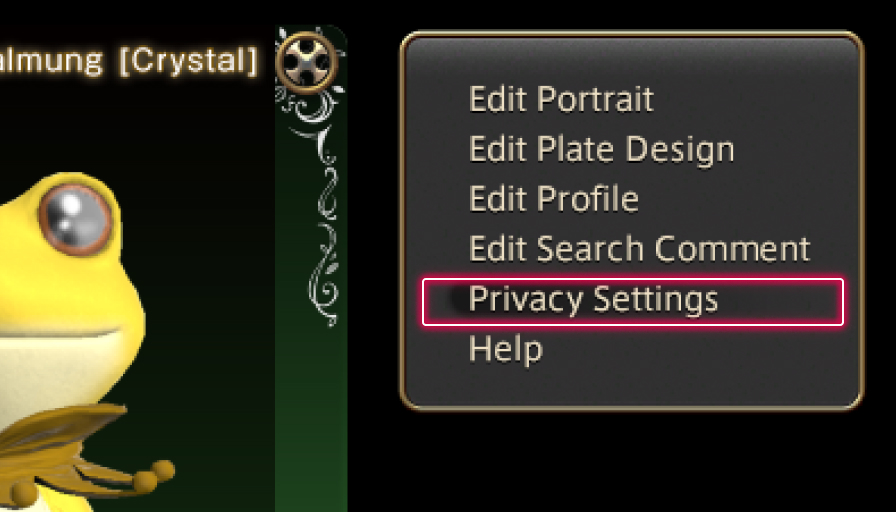

Limit who is allowed to view your adventurer plate by accessing Character from the main menu, selecting "Adventurer Plate," and then finally "Privacy Settings."
Adventurer plates are visible to all players by default, but you can restrict access to only those on your friend list by selecting "Friends Only." Selecting "No One" will make your adventurer plate entirely private, meaning only you will be able to view it.
* After adjusting your privacy settings, only players that fulfill the respective criteria will be able to view your adventurer plate.