The user interface, or UI for short, refers to the various on-screen elements and menus through which a player interacts with the game. The UI in FFXIV can be adjusted in myriad ways to ensure an enjoyable gaming experience.
This guide will explain how to adjust the UI, and offer tips to help you navigate the game.

Use the default settings…

Or try something creative!

The possibilities are endless!

Use the default settings…

Or try something creative!

The possibilities are endless!

1. Enter a term to search.

2. Find a topic and review its contents.

3. Try out what you've learned!

1. Enter a term to search.

2. Find a topic and review its contents.

3. Try out what you've learned!
(You can view this screen at any time from the guide icon.)
Introducing Yourself / Adventurer Plates

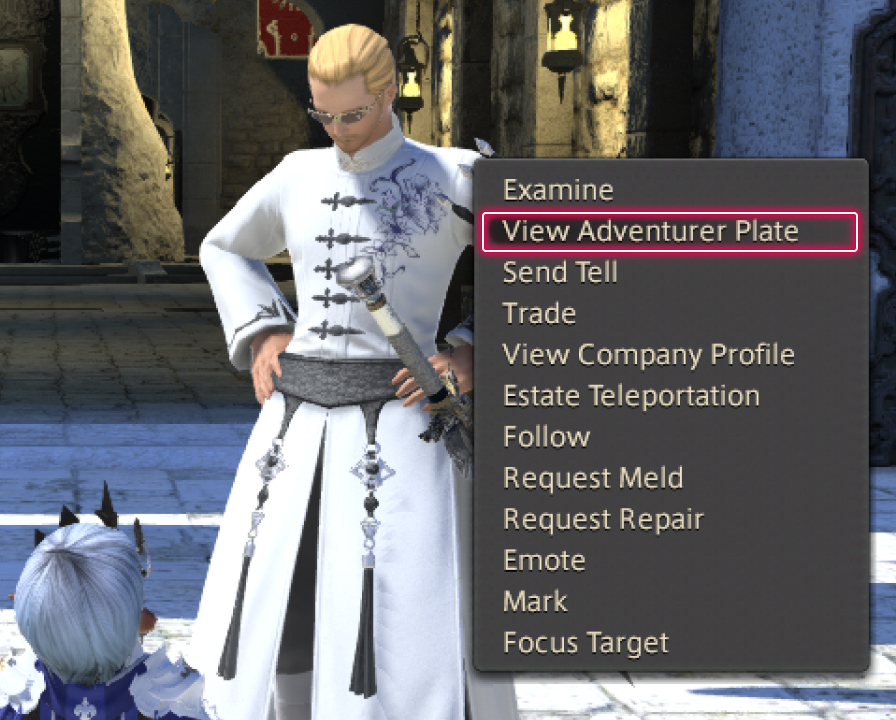
The adventurer plate is a personalized calling card you can display by right-clicking on any player character and selecting the "View Adventurer Plate" subcommand.
Affix a portrait, fill in your profile, and customize it with a wide variety of presets, backgrounds, frames, decorations, and more. Getting started is easy, so be sure to create a unique adventurer plate and introduce your character to the world!
* You may use privacy settings to limit who can view your adventurer plate.
The adventurer plate is a personalized calling card you can display by pressing X (□ on PS5™/PS4™, X on Xbox Series X|S) on any player character and selecting the "View Adventurer Plate" subcommand.
Affix a portrait, fill in your profile, and customize it with a wide variety of presets, backgrounds, frames, decorations, and more. Getting started is easy, so be sure to create a unique adventurer plate and introduce your character to the world!
* You may use privacy settings to limit who can view your adventurer plate.
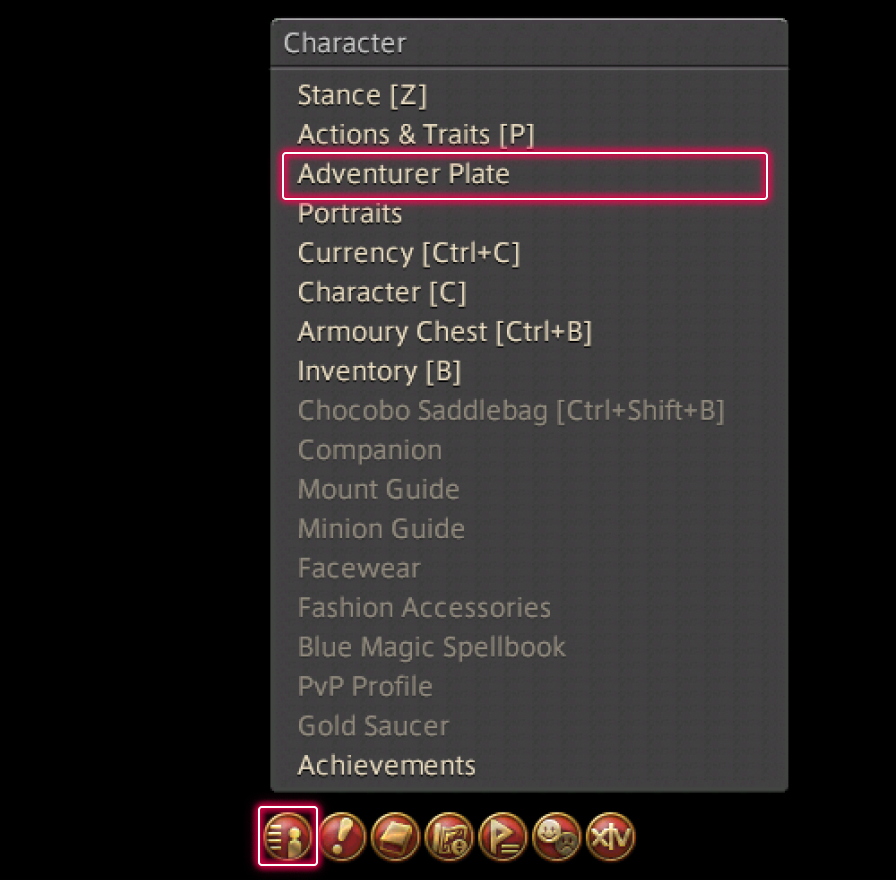
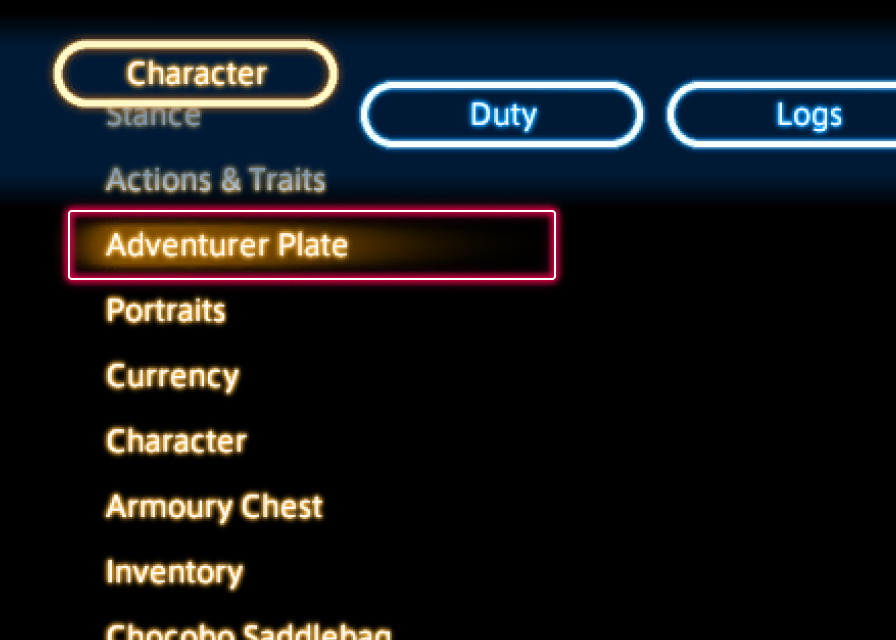
From the main menu, select Character, then "Adventurer Plate."
Customize your adventurer plate portrait*, plate design, profile information, and more by selecting the appropriate category from the menu. Select "Help" for detailed information on each category.
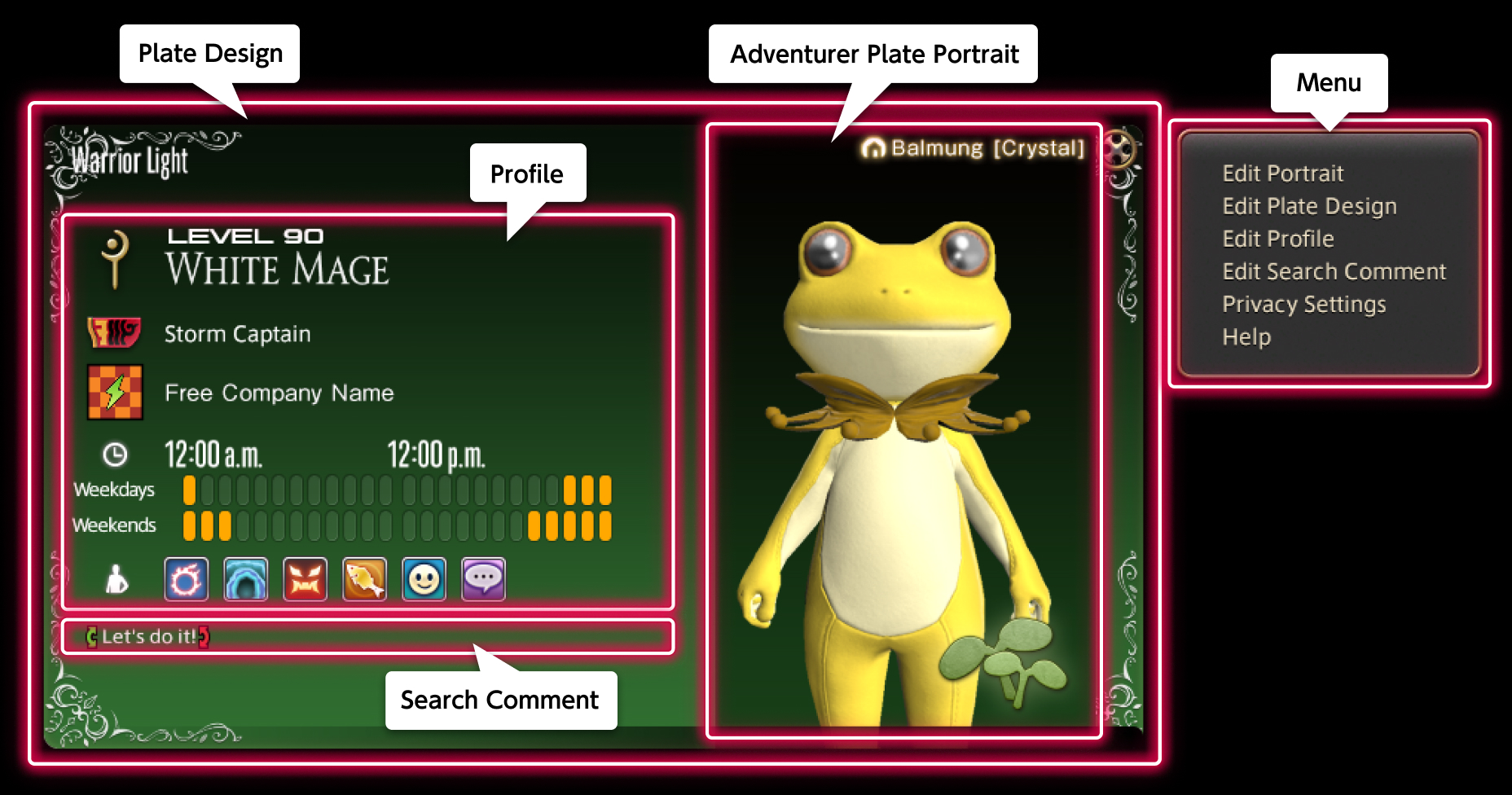
* This portrait is used exclusively for your adventurer plate. To create an instant portrait that will be displayed before duties such as Crystalline Conflict and Doman mahjong, please access the Portraits interface.

Adventurer plates are visible to all players by default, but you may also restrict viewing permissions to "Friends Only" or "No One" via the Privacy Settings window.