The user interface, or UI for short, refers to the various on-screen elements and menus through which a player interacts with the game. The UI in FFXIV can be adjusted in myriad ways to ensure an enjoyable gaming experience.
This guide will explain how to adjust the UI, and offer tips to help you navigate the game.

Use the default settings…

Or try something creative!

The possibilities are endless!

Use the default settings…

Or try something creative!

The possibilities are endless!

1. Enter a term to search.

2. Find a topic and review its contents.

3. Try out what you've learned!

1. Enter a term to search.

2. Find a topic and review its contents.

3. Try out what you've learned!
(You can view this screen at any time from the guide icon.)
Communication / Chat
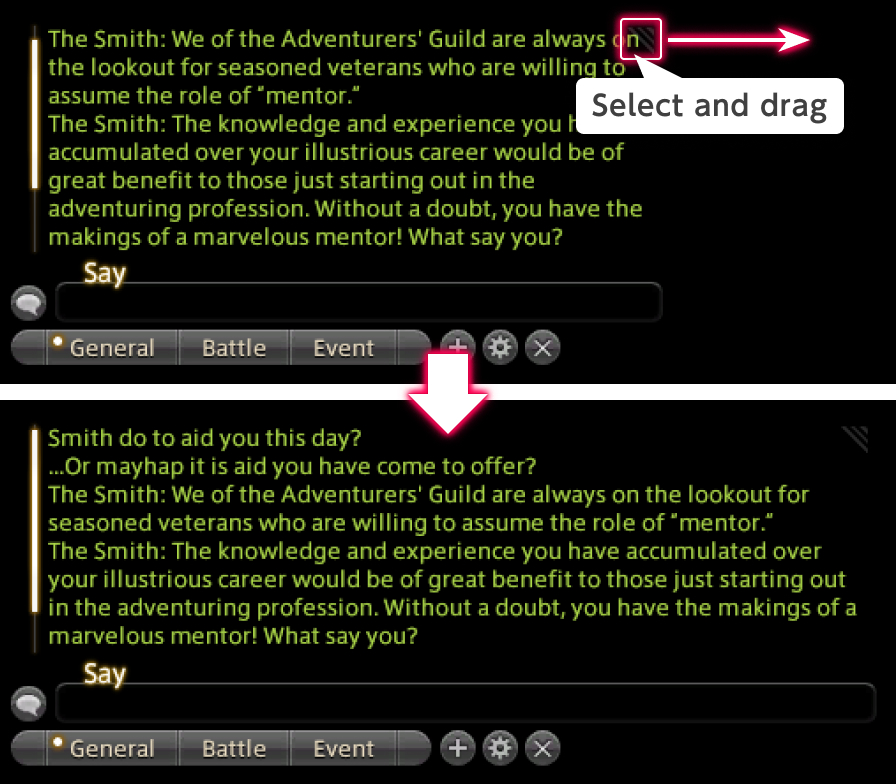
Select the triangle icon in the upper right corner of the log window and drag it to change the size.
Make the log window larger so that messages can be read more easily. Conversely, make it smaller to create more available space on your screen.
Resize the window to best suit your play style and preference!
Turn on the virtual mouse first by pressing LB+Right Thumb-click (L1+R3 on PS5™/PS4™, LB+Right Thumb-click on Xbox Series X|S). Hover the cursor over the triangle icon in the upper right corner of the log window, and drag it while holding LT (L2 on PS5™/PS4™, LT on Xbox Series X|S) to change the size.
Make the log window larger so that messages can be read more easily. Conversely, make it smaller to create more available space on your screen.
Resize the window to best suit your play style and preference!
On PS5™/PS4™, this can also be accomplished by using the touch pad.