The user interface, or UI for short, refers to the various on-screen elements and menus through which a player interacts with the game. The UI in FFXIV can be adjusted in myriad ways to ensure an enjoyable gaming experience.
This guide will explain how to adjust the UI, and offer tips to help you navigate the game.

Use the default settings…

Or try something creative!

The possibilities are endless!

Use the default settings…

Or try something creative!

The possibilities are endless!

1. Enter a term to search.

2. Find a topic and review its contents.

3. Try out what you've learned!

1. Enter a term to search.

2. Find a topic and review its contents.

3. Try out what you've learned!
(You can view this screen at any time from the guide icon.)
Frequently Asked Questions / Miscellaneous
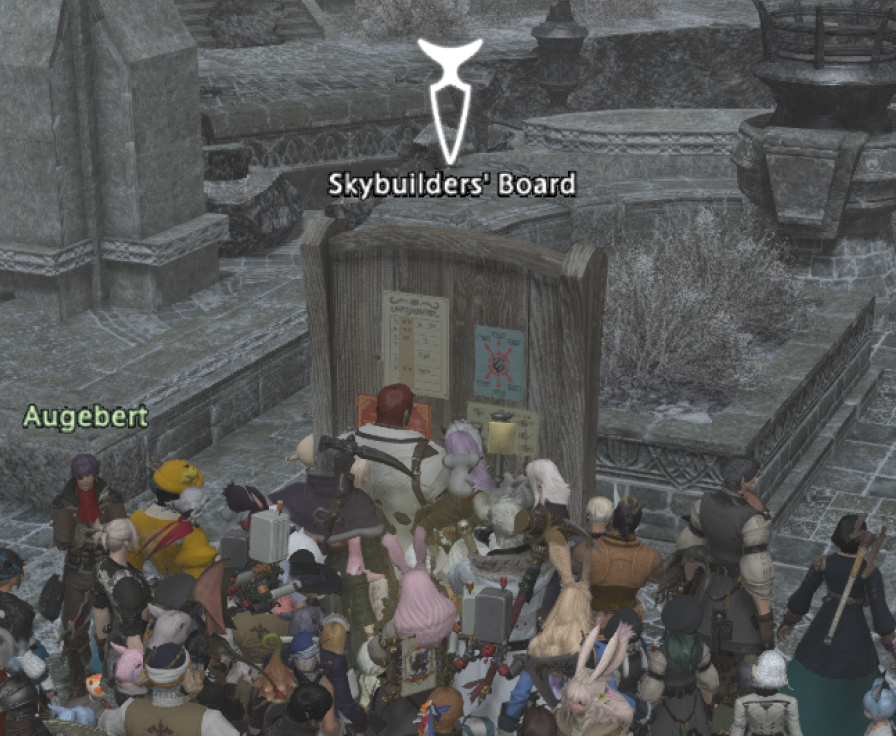
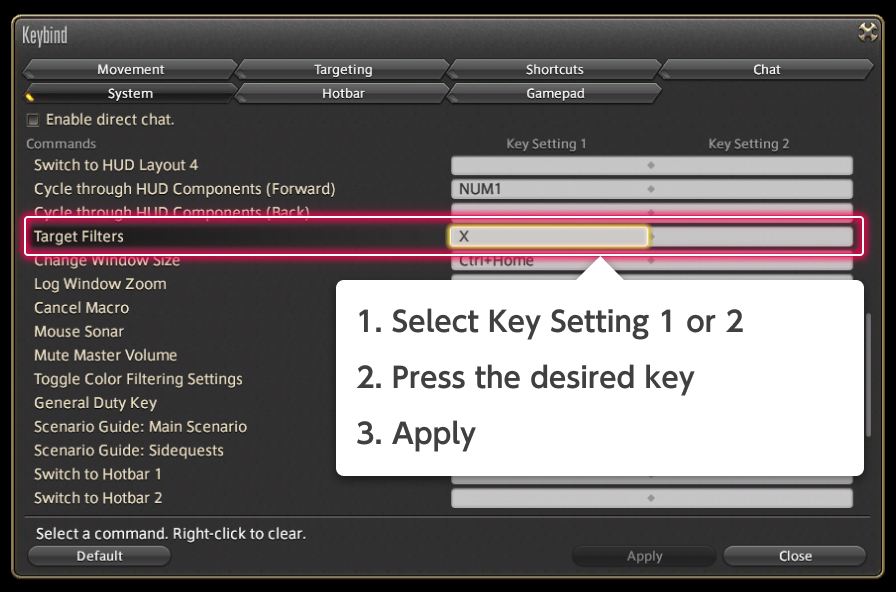
It can be sometimes be difficult to select NPCs or objects when they are surrounded by several player characters. However, holding the "X" key will temporarily hide player nameplates, making it much easier to select your desired target. This is known as a "target filter," and is especially useful when many player characters are on the screen at once.
Assigning Keys
The keys used for target filtering can be changed by using the Target Filters option, accessed from the System menu, followed by Keybind, and then the System tab.
Select either Key Setting 1 or 2 and press the key you wish to use. Changes will be saved when you press the Apply button.
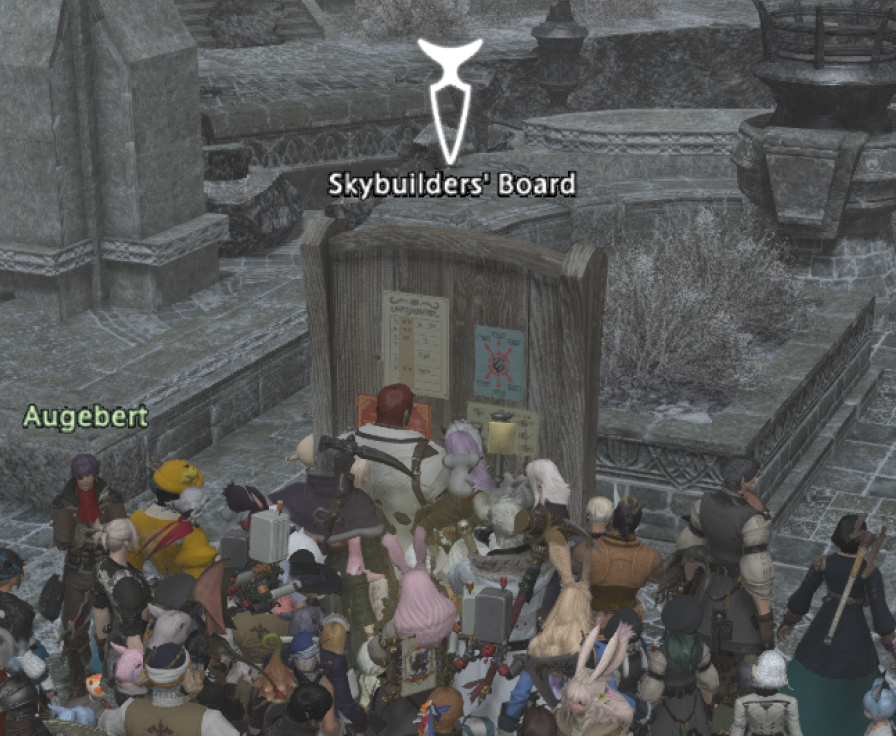
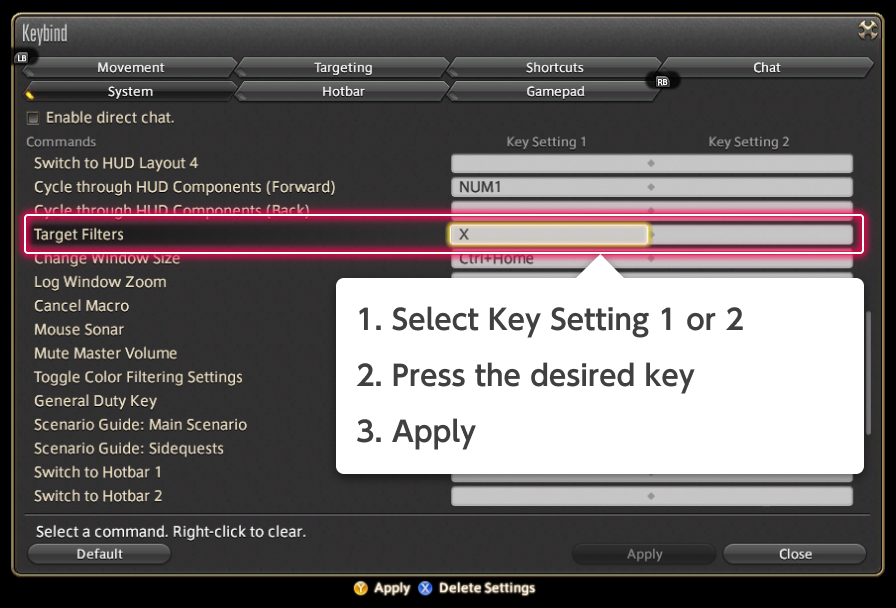
It can be sometimes be difficult to select NPCs or objects when they are surrounded by several player characters. However, holding the "X" key will temporarily hide player nameplates, making it much easier to select your desired target. This is known as a "target filter," and is especially useful when many player characters are on the screen at once.
Assigning Keys
The keys used for target filtering can be changed by using the Target Filters option, accessed from the System menu, followed by Keybind, and then the System tab.
Select either Key Setting 1 or 2 and press the key you wish to use. Changes will be saved when you press the Apply button.